NoiseFinder
A downloadable tool for Windows, macOS, and Linux

IMPORTANT NOTE FOR MAC SEQUOIA USERS: CHECK BELOW
Tired of digging through endless folders and slow players for picking the ideal sound in your collection? NoiseFinder transforms how you manage your local audio collections. What makes it special?
- Forget double-clicking! Simply hover your mouse over any sound in the list and hear it instantly. It's the fastest way to preview dozens of files without breaking your flow.
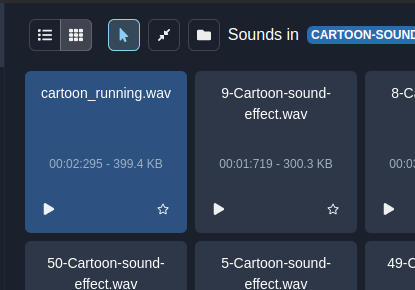
- On-the-Fly Creative Control: Don't just play sounds. Adjust the pitch without affecting the speed to find the perfect variation, or easily change the playback rate. Ideal for rapid sound design and experimentation.
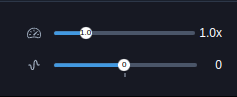
- Superior Organization with Flexible Lists: Go beyond a single "favorites" folder. Create multiple themed lists, assign them colors and names, and reorder sounds within them (and the lists themselves!) with drag-and-drop. NoiseFinder even remembers your last active list so you can pick up right where you left off.
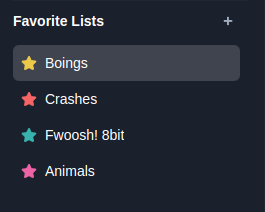
- Forget about your files
NoiseFinder includes a full global search tool. You want to find all the Click or Boom sounds you have in your collection? Just type it!. It also includes a name shortener to make your browsing easier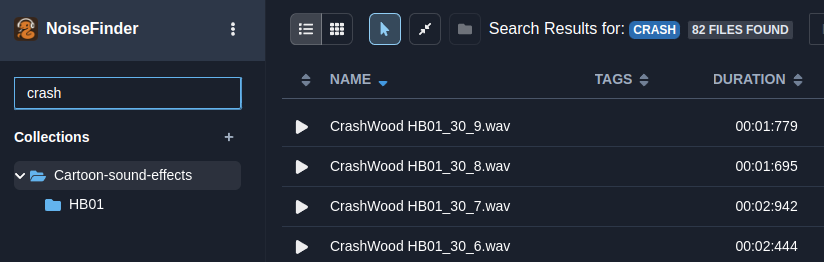
NoiseFinder combines fast browsing, powerful and unique playback controls, and a flexible organization system that adapts to your workflow. It's the tool designed to speed up how you work with local audio.
IMPORTANT NOTE FOR SEQUOIA USERS:
- Apple asks me to pay $99 per year to license this app. I'm not doing that since I'm a pro-Linux advocate. When you download the application, it will say that it is damaged, but it's not! You need to disable this certification check for this app:
- Open the installation. Drag n drop to Applications like if it were any other app
- Open the terminal: Click the Finder icon in your Dock, then navigate to Applications → Utilities → Terminal and double‑click it.
Alternatively, press ⌘ Command + Space to bring up Spotlight, type Terminal, and hit Enter.”
- Type or copy and paste this command into the terminal, then hit enter:
| xattr -r -d com.apple.quarantine /Applications/NoiseFinder.app |
This will disable the sign cert for NoiseFinder like you could do it easily in previous Mac Versions.
| Status | Released |
| Category | Tool |
| Platforms | Windows, macOS, Linux |
| Author | cidwel |
| Tags | Audio, Management, Sound effects |
Purchase
In order to download this tool you must purchase it at or above the minimum price of $3.99 USD. You will get access to the following files:

